
CLIENT TESTIMONIAL:
“The Envisioneer V15 release includes new productivity techniques and new tools to enhance your design. It provides you with improvements from Terrain, to Building, to Data, to Presentation. The new tools are producing results I thought would never be achieved.” Jack Zimmer Zimmerdesign.com
If you missed the V15 Webinar you can watch the recording here: https://youtu.be/A65VMF7OXIw
![]() = Construction Suite
= Construction Suite ![]() = Building Essentials
= Building Essentials ![]() = ProArchitect
= ProArchitect ![]() = Personal Architect
= Personal Architect
CORNER WINDOWS
Many modern designs incorporate corner windows. In Envisioneer there are 3 different corner window construction methods that work with a fixed window type.
![]()
![]()
![]()
![]()
WINDOW FROM BASEPOINT
When inserting windows into a model, Envisioneer offers flexibility and accuracy for placement. The basepoint option allows for all windows to be inserted offset from the same base point for quick, easy and accurate insertion.
![]()
![]()
![]()
DOORS BY BASEPOINT
When inserting doors into a model, Envisioneer offers flexibility and accuracy for placement. The basepoint option allows for all doors to be inserted offset from the same baseboint of insertion.
![]()
![]()
![]()
OPENINGS FROM BASEPOINT
When inserting openings into a model, Envisioneer offers flexibility and accuracy for placement. The basepoint option allows for all openings to be inserted offset from the same basepoint of insertion.
![]()
![]()
![]()
MATERIAL SEARCH
When selecting materials to apply to the model, you can search for the perfect finish that matches your keyword. Search is a great new tool to make your work easier!
![]()
![]()
![]()
![]()
INSERT WALL BY PERIMETER
When you have a slab or an existing wall layout already inserted in your model, you can use it to insert a set of walls around the perimeter of the slab or walls. A great way for slab on grade walls or creating a double wall!
![]()
![]()
![]()
OPENINGS SPAN ACROSS 2 PARALLEL WALLS
Openings can span across two parallel walls used as a marriage wall or double-wall format. The opening will be inserted into one of the walls and the wall will be cut to the same shape in the other wall.
![]()
![]()
![]()
OPENINGS SPAN A BREAK
If a wall has been broken to accommodate a wall panel or a different finish material or to rake differently than the wall beside, a window, door or opening can span across the break and insert between the two walls.
![]()
![]()
![]()
GRADE LEVEL NOW SUPPORTED FOR IMPORTED TERRAIN
The TIN terrain feature now incorporates updated grade-level options during import that update the Document Settings>Terrain>Grade Level for easier accommodation of sea-level heights. Increased accuracy for better results!
![]()
![]()
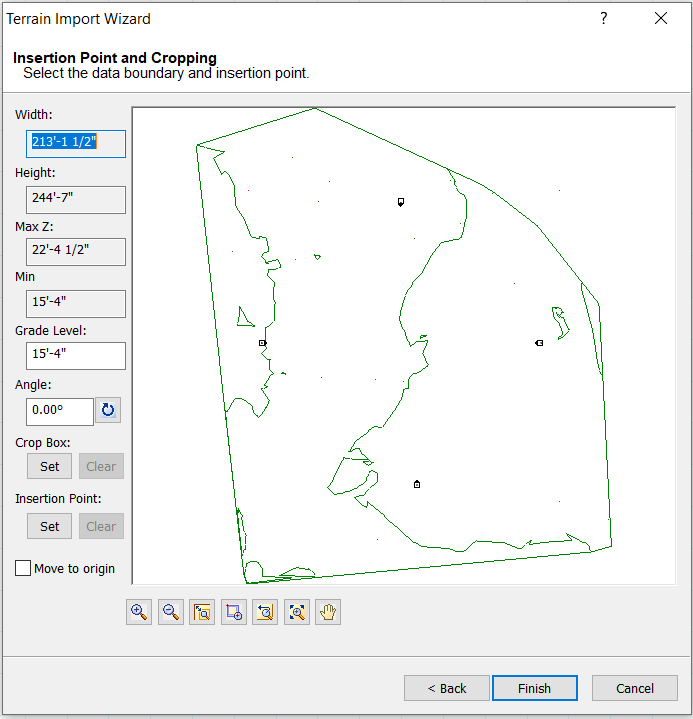
CONVERT FLOOR TO SURFACE
Just like a roof, a floor can also be converted to a surface. As a surface, the floor can then be transformed into a ceiling for a round trip. The versatility of the conversions makes designing easier.
![]()
![]()
![]()
CONVERT CEILING TO SURFACE
Just like a roof, a ceiling can also be converted to a surface. Once a surface it can be converted to a Structural Floor or a Floor. The adaptability of the tool, make revisions a snap!
![]()
![]()
![]()
BAKED LIGHTING
When entering Presentation Mode, you can generate and save a baked lightmap to reuse in a space so when presenting to clients later it has an even more realistic feel. The realism that baked lighting will add to a scene will make your presentations even better!
![]()
![]()
![]()
![]()
ONSCREEN ANGULAR DIMENSIONS
When you move your cursor on an angle, the onscreen dynamic dimensions will report the angle. This precision visual aid makes inserting elements on an angle much easier.
![]()
![]()
![]()
![]()
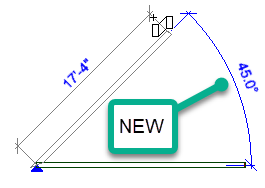
NEW PDF ENGINE
The PDF engine, allowing for importing of pdf documents into Envisioneer, has been completely replaced. The utility, in its appearance, will function the same way but the compatibility with pdfs created using various engines has been improved.
![]()
![]()
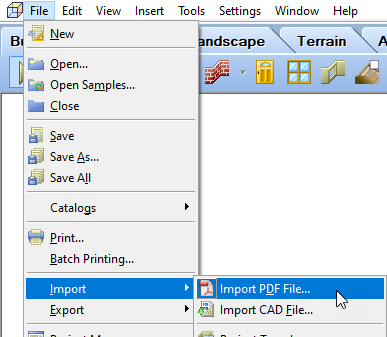
DOUBLE DOOR HANDING
When defining a double door, you can now set the door to have both leaves active or only the right or left leaf operable. This will make models and working drawings more accurate!
![]()
![]()
![]()
![]()
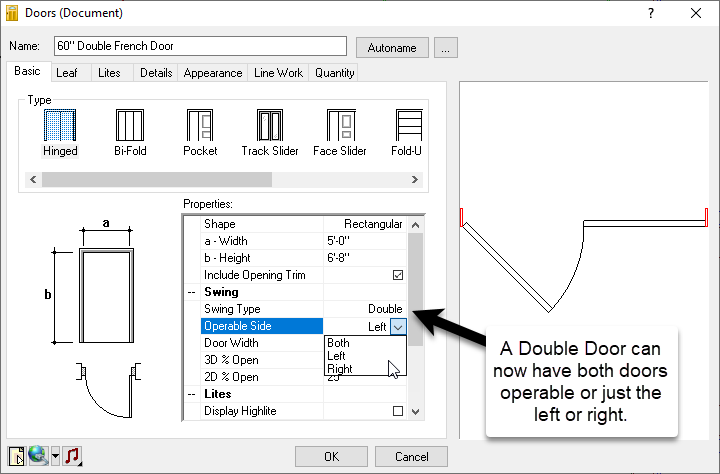
AUTO SKUS FOR WINDOWS
When creating new windows, some may be a custom item that do not have a sku so labeling is just for ordering purposes and should reflect the window attributes. Creating a sku number for those windows is now done with automatic sku generation, saving you time and effort!
![]()
![]()
RIGHT CLICK HYPERLINK
When a hyperlink is added to an element, the right-click menu will now be updated to include Open Current Link that will go directly to the first hyperlink in the element’s list without having to open the object’s properties dialog. Quick and easy access making your work more efficient!
![]()
![]()
![]()
![]()
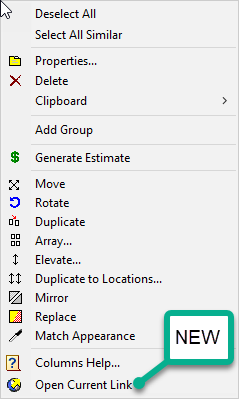
COLLAR TIES
Roofs have a framing configuration assigned to them that you see when you display framing. One of the framing elements that you can specify is collar ties. Framing can be displayed using the Display Framing tool and is included in the project estimate.
Settings in the framing configuration let you specify whether you want each component in the roof frame to be displayed and quantified for accurate material take-offs!
![]()
![]()
RAFTER TIES
Roofs have a framing configuration assigned to them that you see when you display framing. One of the framing elements that you can specify is rafter ties. Framing can be displayed using the Display Framing tool and is included in the project estimate.
Settings in the framing configuration let you specify whether you want each component in the roof frame to be displayed and quantified for accurate material take-offs!
![]()
![]()
FBX & OBJ EXPORT
Cadsoft is committed to the importance of integrations and for V15, FBX and OBJ have been added to the export file format. Both new export formats are popular 3D file formats that can be imported into stand alone rendering packages, giving you more choices.
![]()
![]()
![]()
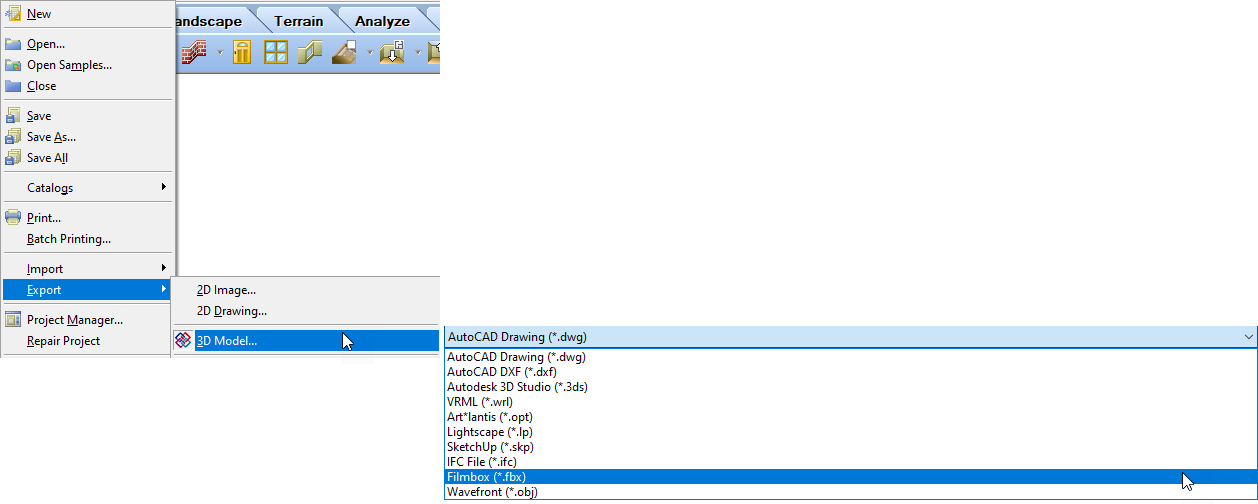
IFC ENHANCEMENT
IFC import has been updated to IFC version IFC4x2 and now has increased support of more items imported.
![]()
![]()
![]()
NEW SKYBOXES
The exterior backgrounds can be 3D images forming a skybox. Skyboxes give a more realistic impression as the scene changes as you move. More Skybox options have been added for more presentation selections in V15!
![]()
![]()
![]()
![]()

UPGRADE PURCHASE LINK
The Envisioneer Upgrades are available in our store. To purchase an upgrade contact sales or buy online