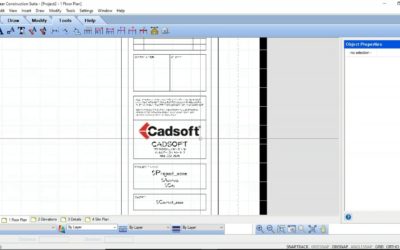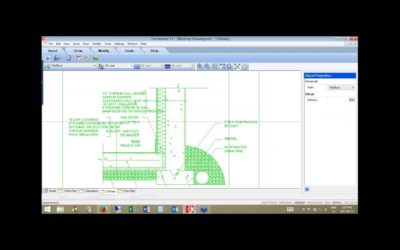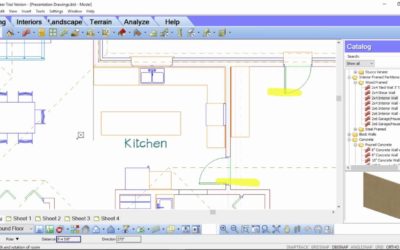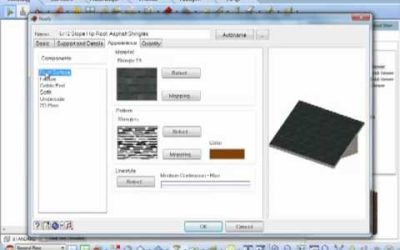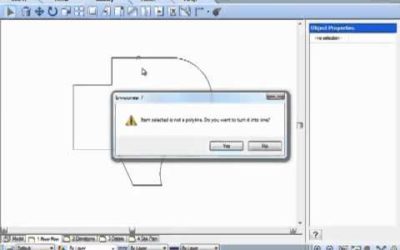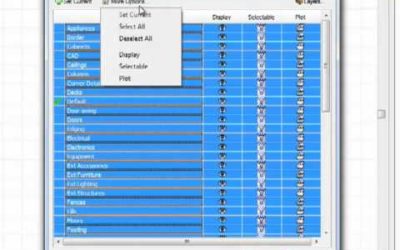WORKSHEET VIEW
WORKSHEET VIEW

Layers in Worksheet View
Video: https://youtu.be/SemTw79y244 Instructions from Video: As you draw the model in Envisioneer it is putting the various 3D elements on 2D layers so when you transfer the model to worksheet view you can control how each element will print. Let’s go to worksheet...
Datum Lines
Video: https://youtu.be/zGXsA3yHruw Instructions from Video: We will learn about Datum lines and how to add them to your elevations and sections automatically upon insertion to document the various heights in a model. The datum lines can be personalized to fit your...
Scale
Understanding Scale Video: https://youtu.be/9Ue9j-VspZM Instructions from Video: Scale is the ratio of units on paper to units in real life. A scale of 1/4" = 1'-0" means that every foot of the actual model is represented by 1/4" on paper. When you are working in...
Interior Elevations
Video: https://youtu.be/ecnrmd9hK6w Instructions from the video: Depending on the audience of the interior views there may be different types of views you need to create and there are multiple view type options available. In our sample condo unit model, we will create...
How to Add Additional Text and Dimensions to your Working Drawings
Watch this webinar recording on how to add text and dimensions to your working drawings! https://youtu.be/G9EdYAPK1YY
Customizing a Titleblock Video
Watch this webinar recording on how to customize a titleblock in Envisioneer! https://youtu.be/4uxNpFAmuo4
Creating Working Drawings Webinar Recording
Watch this webinar recording that shows a variety of tools and time saving tips to create working drawings! https://youtu.be/4dT35FPOJYo
How to Make Presentation Working Drawings
Watch this recorded webinar to learn how to make presentation drawings in Envisioneer! https://youtu.be/EED4K2tnSiQ
Insert view of roof plan with different line style (Video)
Roof lines now have separate components for elevation and floor plan views, saving a step on worksheets.
Using different sizes of title blocks (Video)
Editing Title blocks Video: https://www.youtube.com/embed/hayQL6_fgYc Instructions from Video: The titleblocks that are automatically associated with your worksheet space in Envisioneer are24x36 pieces of paper but these sheets can be any size that you want to...
Join Polyline (Video)
Join Polyline allows you to select a combination of polylines, lines and arcs and convert them into a single polyline. If a selected element is not a polyline, you are prompted on whether you wish to convert it to one. You can continue to select additional lines and...
Copy View (Video)
Have you made a titleblock on one sheet that you want to use for all your other sheets? Right click on the view tab and select Copy View. This will create another view tab with all of the same content as the original -- duplicating your titleblock onto another view...
Layers (Video)
The Layer functionality has been upgraded with several improvements watch the video to see the great new enhancements!