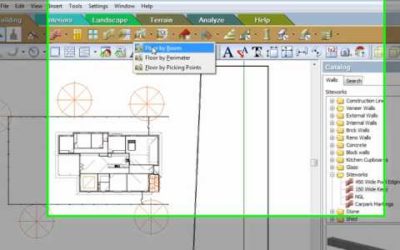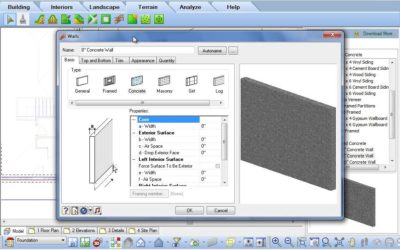LANDSCAPE & TERRAIN
LANDSCAPE & TERRAIN

Plants Not Working
If you have installed Envisioneer Version 16, Virtual Architect Version 11, or 3D Architecte Version 11, the 2D Plant Library will no longer work with earlier software versions. If you wish to revert to an older version, the plant library can be restored by following...
Retaining Walls
Video: https://youtu.be/XPQWl2dlqtY Instructions from Video: Retaining Walls are used to hold back earth in certain areas of a design. In Envisioneer we can accomplish this in various ways depending on the version of the program you have. In all versions of...
Site Data Tools
Watch this video to learn how to import site data points and use them as the topography of the site. https://youtu.be/exvQOc1fCD4
Driveways, Paths and Roads (Video)
Inserting driveways, paths and roads are a breeze following the directions of Australian Envisioneer Distributor Don Cable.
Walkout Basements on a Sloped Terrain (Video)
Tin Terrain and Walkout Basements. Cadsoft software incorporates TIN terrain where exact spot levels can be inserted. The Spot Point command allows you to manually insert specific points by specifying X,Y,Z coordinates. Using the commander you can change the Z...