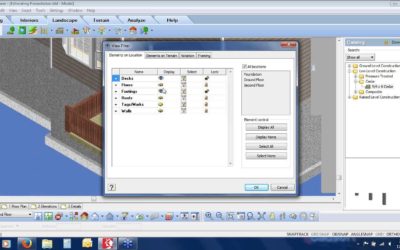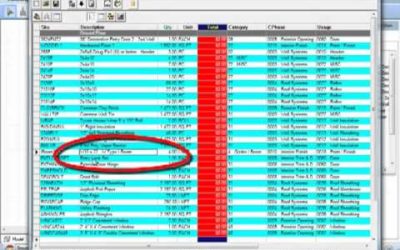ESTIMATING
ESTIMATING

Find and Replace to Update Products
Video: https://youtu.be/RRYY2KeGyHA Instructions from the video: In today’s tooltip, we will review “Find and Replace” a very handy tool that lets you replace old inventory with new skus you want to use instead. Select File>Catalogs>Element Manager. To go to the...
Find and Replace SKUs
Video: https://youtu.be/RRYY2KeGyHA Instructions from Video: In today’s tooltip, we will review “Find and Replace,” a convenient tool that lets you replace old inventory with new skus you want to use instead. Select File>Catalogs>Element Manager. To go to the...
Formulas
Formulas As you insert an element in Envisioneer it will count that element and add it to the quantity report. But what if you inserted a fence and wanted it to count how many posts were needed in the length of the fence? For that, you would need to create a formula...
Visual Take-offs
Technology provides great tools for designing a new home or renovated space and even viewing it in a virtual environment, but there is still a big question left on the table: At the end of the day, how much is it going to cost to build? Visual Take-offs simplify the...
Assembly Variables
Video: https://youtu.be/ATd9xWvw-98 Instructions from Video: To quantify the materials required for an element, you attach an assembly to the object. For example, when you draw a wall, you assemble the materials like drywall, mud, tape or paint in the definition of...
Material Takeoffs and Estimates in 3D (Video)
This is a live Webinar recording of a Cadsoft software broadcast. Learn how to: - Importing a PDF to trace - Using 3D walls to include multiple materials in a single command - Using customizable Products and Assemblies - Using 3D roofing to generate accurate areas on...
Alt Code for Material Organizing
Video: https://youtu.be/jP-VzYwzCck Instructions from Video: When you organize materials in a project estimate you may need more options for organizing the materials than what the “Phase” and “Usage” of the products offer. In this tooltip we will discuss “Alt Code” an...
Member Tallys
Video: https://youtu.be/1YkauFOqb30 Instructions from Video: When you insert a member into a drawing you will want to know the overall length of that member and what purchase length you require to order. For some members like a 2x4, we need the length to cut and what...
Report Templates
Video: https://youtu.be/rc7f7q8ntLc Instructions from Video: When you create a material list, the information in the list can be displayed in a variety of ways depending on the audience for the report. For this tooltip we will review estimating templates. Select...
Importing and Exporting a Catalog
Envisioneer has a catalog of elements that can be updated to reflect your customized content, skus, and materials. A quick way to update the catalog is to export it and manipulate it in Excel and then reimport it again. This is great for cost changes. Watch this video...
Estimating Assemblies
Specifying Assemblies At the bottom of the Quantity page you will see an Assemblies area. Assemblies are parts or materials that are associated with an element, but are not drawn in the model. For example, doors can have hardware assemblies such as a hinge set and...
Substituting a Product (Video)
Direct Product Substitution
Cut Lists (Video)
The new cut list optimizer is entirely new and replaces the existing cut list routine. This new approach to optimizing cut lists presents the results in a much more intuitive manner. Purchased member item lengths are displayed in the Cut List tab, but now each length...