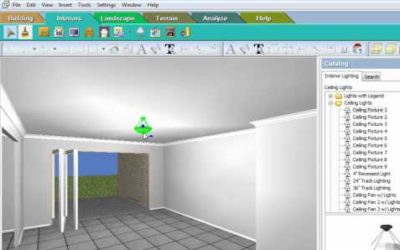ELECTRICAL & PLUMBING
ELECTRICAL & PLUMBING

Insertion Offset
Video: https://youtu.be/6NAd8CA-Xfg Instructions from Video: Select Insert> Interiors>Plumbing Fixtures In the Catalog panel to the right, select a toilet to insert. Move your cursor onto the drawing screen area and right-click to select Enter Insertion Offset....
Understanding Lighting Design in Envisioneer
Watch this video to understand all of the settings behind lighting that will help you to create accurate lighting in your space and striking renderings. There are a variety of settings that help to direct the light in a scene, determine the light level of a light...
Inserting Lights and Wiring Diagrams (Video)
Don Cable, the Australian Distributor of Envisioneer profiles the interactive lighting and electrical diagram capabilities in Envisioneer.