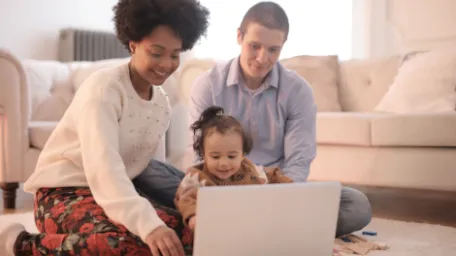Free Weekly Classes
Weekly Webinars
Each week Cadsoft offers current clients 45 minutes of training for Free. Each weekly webinar is focused on a single subject so you can come away learning a little more each week and not be overwhelmed with too much information at once. Even better we record the webinars so you can watch them over and over at your leisure. See the Calendar and register, for FREE!
Sign Up AbovePaid Classes
Online Courses
Each of our content-rich online workshops provide an in-depth look at specific Envisioneer functions and provides insightful tips and information you can't find anywhere else! Plus, each of our online training seminars also provides AIBD and NARI continuing education credits. See calendar for upcoming courses.
Sign Up Above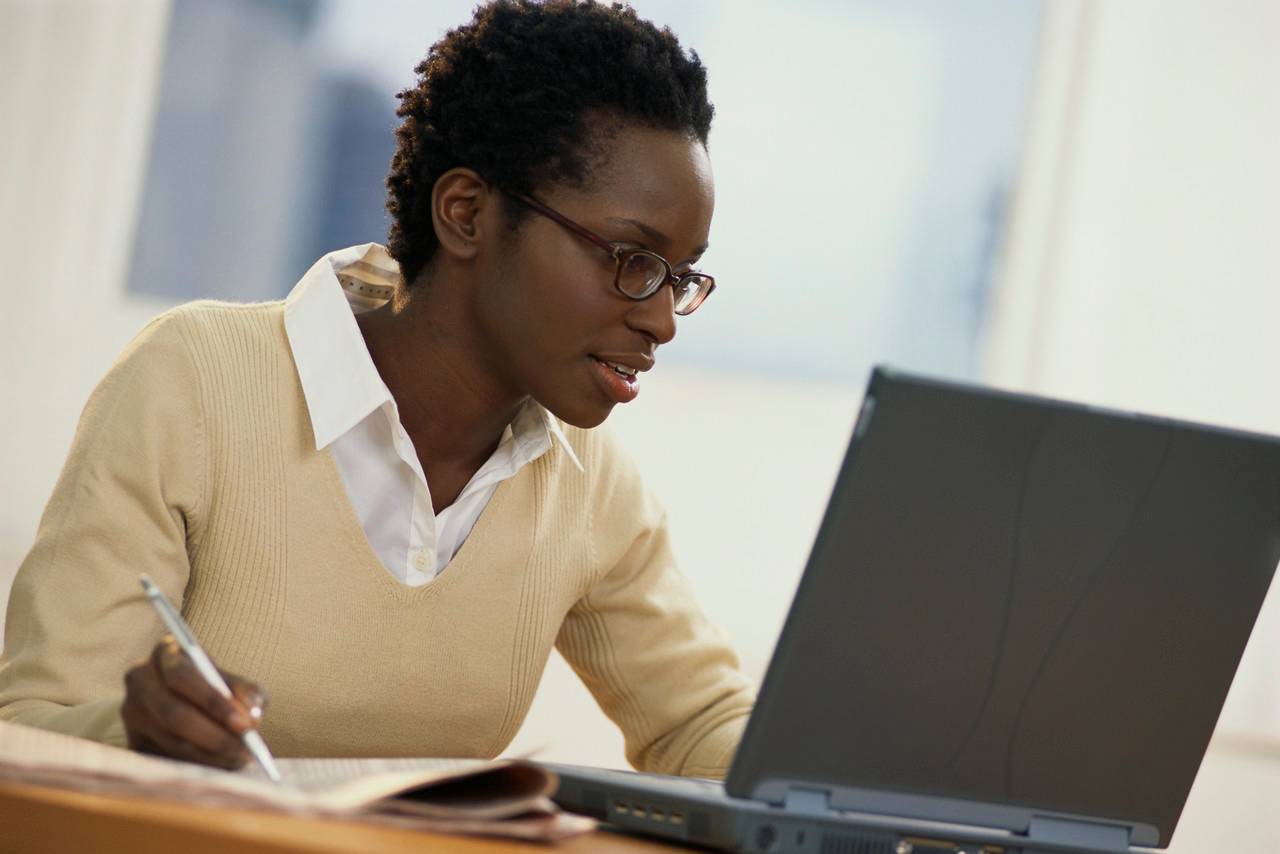

In-Classroom Training
Classroom & Custom Training
Nothing beats the learning environment of sitting in a classroom with a qualified Cadsoft Instructor for an entire day of learning. Step through guided exercises in a workbook that you get to take home to reference what you learned. See the calendar for dates near you or schedule a custom training session right in your office. A Cadsoft Certified Instructor will visit you and guide your entire staff through custom lessons focused on what you need to learn to on-board Envisioneer for greater efficiency in your office! Contact our sales department for more information.
Contact SalesExclusive Cadsoft Events
Special Event Webinars
As a true BIM application, Cadsoft has many integration partners and we want to introduce you to them so you can learn about their great technology too. As a special series Cadsoft hosts 45 minute webinars with special guests. Look for these great webinar events in the calendar.
Sign Up Above