There is always that demanding construction season, depending on the region, that we get slammed. Plans are piled on your desk, the phone is constantly ringing, and everyone is hanging over your desk waiting, waiting, impatiently sighing…
So, you sink lower in the pile, put your game face on, and charge through it all so everyone gets what they need. Season after season.
So how do you prepare for that season, so it isn’t so overwhelming and frantic, when it hits again? I’ve compiled some strategies to help get you through it.
Take advantage of off season time to adjust what wasn’t working when you were swamped.
- Review the past to prepare for the next season. Review those tasks that you struggled with, make a list of them, and see what you can do to make it easier. Perhaps it is training or automating tasks.
- Training – is there an area where you felt weakest? That area of your work that you put off doing or tried to avoid because it felt overwhelming.
- Is there an easier way to accomplish that task? (See automation section below) Working with a training expert may reveal great ways to automate a task.
- Or is it that you need to seek some core training? Perhaps, a better understanding would lighten the load and shorten a process. Consulting with training experts, explaining where your procedures are bottle necking, may spur some ideas or better understanding of the software so you can find a better way to do something.
- Automation. If you are repeatedly doing the same thing there has to be a way to automate that task when you are in a slower season. As an example, in Envisioneer we defer repetitive tasks to templates. Instead of doing the same work over again each time you start a new project, you save that work inside a template, so it is done for you.
Here are two examples of how automation has helped:
Darcy does work for two different builders. Builder A uses 2×10 headers for all openings up to 8’, wants all working drawings printed to 11×17 and puts his foundation plan as the first drawing in his set. Builder B has a specific span table that is incremental in the spans and header sizes, prefers a larger 24×36 plan set and his first drawing is the front elevation. Darcy originally would start a project by resetting all the values for Builder A or B and that would take at least an additional ½ hour per project. Recognizing how this bogged down the process “Builder A” and “Builder B” templates were created. The templates housed span table and plan set preferences. Now just picking the appropriate template starts the personalized project settings correctly. Doing an average of 5-6 plans a week, the templates save a morning’s worth of time each week. To understand how you can take advantage of templates read this document: cadsoft.com/creating-a-template/
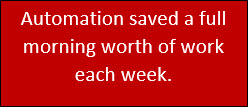
Maurice is an estimator for a building supply company. He has gotten quick at importing pdfs for a visual 3D take-off to get his material list. Everything is working slick until the bottle neck at the end. He then must hand key all the skus from the list into his Point of Sale system. He “automated” that by getting an assistant to do that for him but noticed some of the skus weren’t right after the transfer of information and that was causing missing product and lots of questions. So, he took the time to integrate his Point of Sale system with the export from Envisioneer’s Quote Generator. With the two systems married together they read the same skus and there isn’t a need to do any further manual work. Saving him and his assistant hours of work each week.
Interuptions. They are going to happen.
People pop in for advice or to add to your pile, the phone rings – people can’t seem to do something without you. So how can we intercept and stop them before they happen.
- Make a list of those common interruption points and solve them before the busy season starts again.
- If it is for directions on using something, write out step by step instructions and have them ready for everyone.
- If it is where to find something, start labeling shelves and cabinets.
- Adjust your hours if you can. Would coming in an hour earlier than everyone else, so you are peacefully getting work done, help? That time without interruption may be the key.
Prepare for it by making a priority list.
- Put all the “things” that must be done in a check list with time blocks assigned to them. Then stick to the time blocks, checking them off as you go in each project, or readjust if you realize it was unreasonable.
- Focus on what is a priority in the check list by putting them in order of importance.
Maintain Communication
- Schedule time at the end of every day to review where you are in your workload. Keep everyone updated on your task list and where they sit in the queue, so no one is disappointed or taking up your time by coming to see ‘where you are at’ during the day and disrupting your work flow.
- Have an “in” and “out” system so everything stays organized and not a paper mountain on your desk where you can’t find anything anymore.
Maintain a pace
- Think of work as a long-distance marathon not a short dash. Maintain a pace throughout the year so you don’t feel burnt out after a single season.
Take care of you
- Take breaks. May sound counter intuitive but evidence shows it keeps you more focused. Read this article published on the Harvard Business Review: https://hbr.org/2014/08/schedule-a-15-minute-break-before-you-burn-out
- Exercise – a daily run/exercise regime will help you to review and plan the day ahead.
We all know that overwhelming feeling when everything seems to happen all at once. If you can prepare for it in an off season it may make your life easier when you get hit. If you are in the residential construction business, see www.cadsoft.com for information on Envisioneer and how this one simple software solution can be the hub of your business and save you some time.