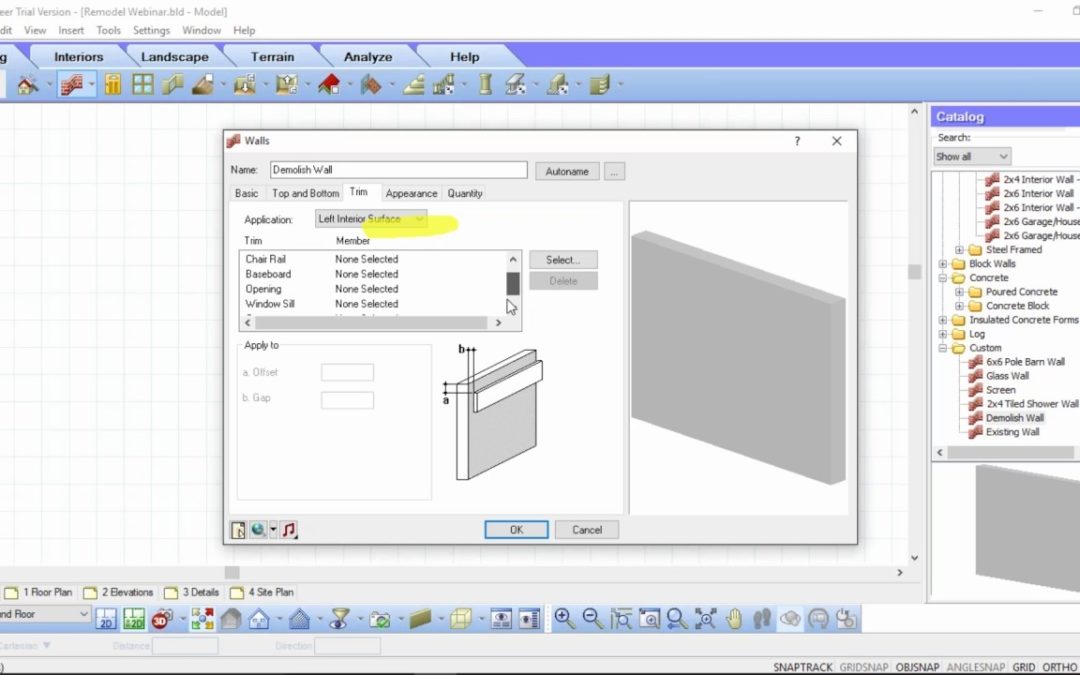by Chantale | Feb 27, 2019 | Learning Center, Working Drawings, Worksheet View |
Watch this webinar recording on how to customize a titleblock in Envisioneer!... 
by Chantale | Feb 27, 2019 | Learning Center, Working Drawings, Worksheet View |
Watch this webinar recording that shows a variety of tools and time saving tips to create working drawings!... 
by Chantale | Feb 27, 2019 | Learning Center, Rendering and Presentation, Working Drawings, Worksheet View |
Watch this recorded webinar to learn how to make presentation drawings in... 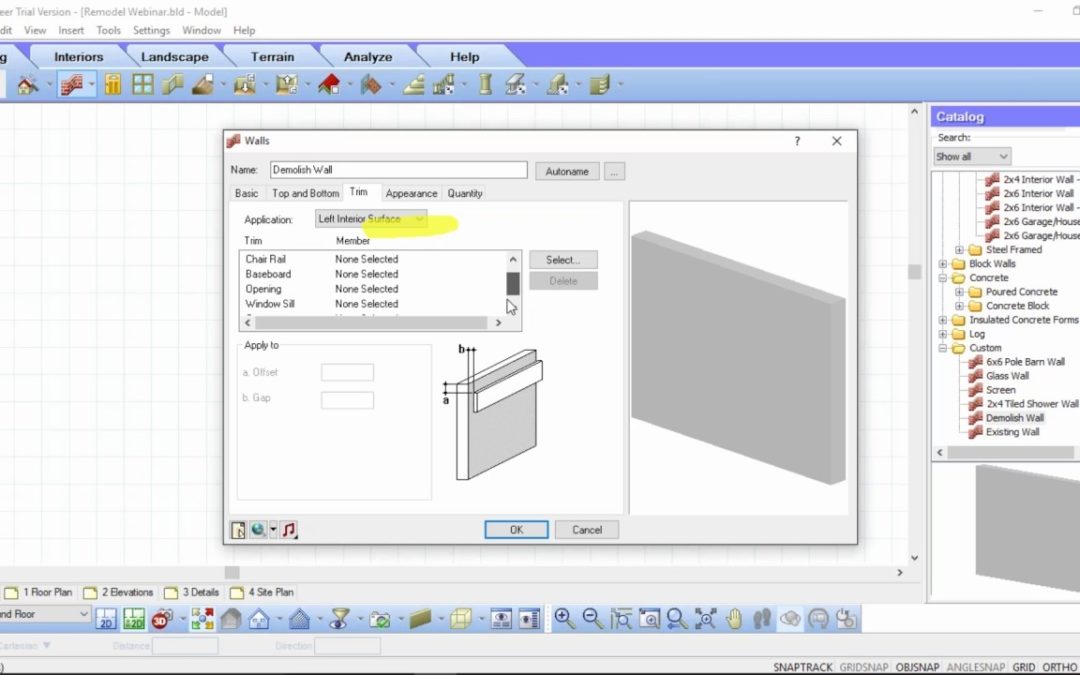
by Chantale | Dec 5, 2016 | Building, Learning Center, Working Drawings |
Watch this video for some great tips for using Envisioneer for a remodel design. by Chantale | Aug 30, 2016 | Learning Center, Settings, Working Drawings |
Creating Custom Text Styles You can create a custom text style by adding a new item to the Text Styles library, then defining settings such as the font, font style, text height and text color. When you add a text style to the Text Styles library, the style will be... 
by Customer Care | Jul 18, 2016 | Working Drawings, Worksheet View |
Editing Title blocks Video: https://www.youtube.com/embed/hayQL6_fgYc Instructions from Video: The titleblocks that are automatically associated with your worksheet space in Envisioneer are24x36 pieces of paper but these sheets can be any size that you want to...