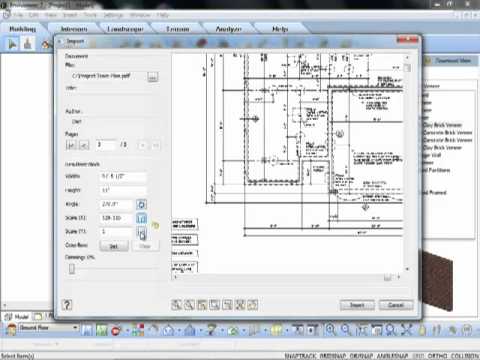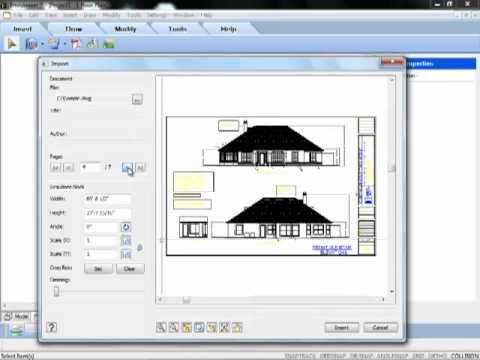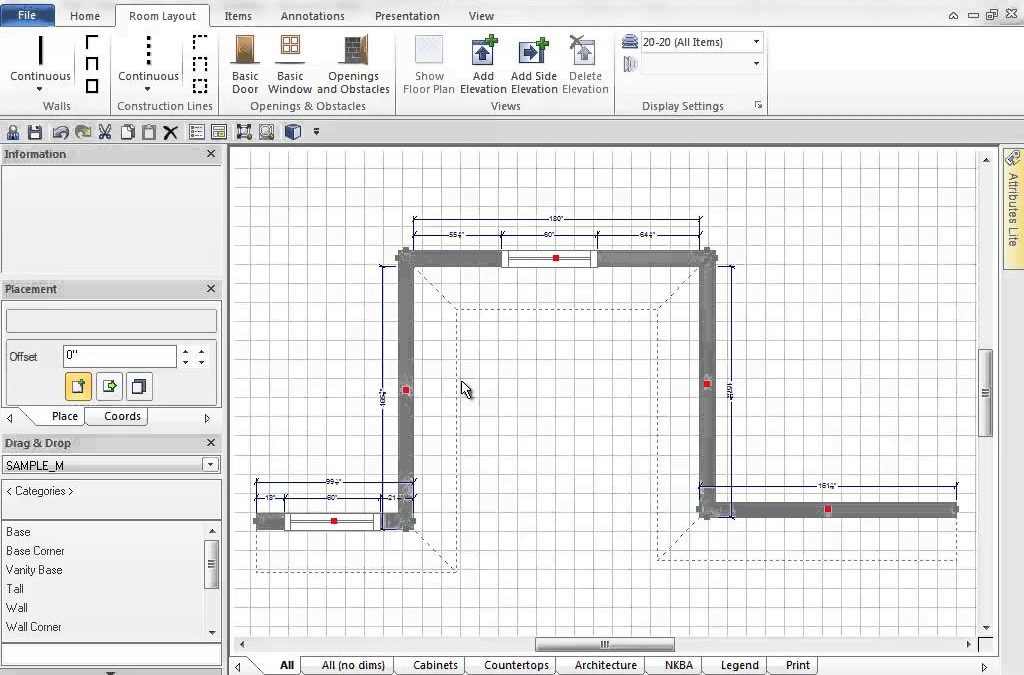by Chantale | Jan 24, 2017 | Import / Export, Learning Center |
Importing BIM Catalogs into Envisioneer If you have found a catalog of materials that is in BIM format, such as the catalogs found on the Green 3D Home website, you can easily import that catalog into Envisioneer. To see the list of available BIM files, in... 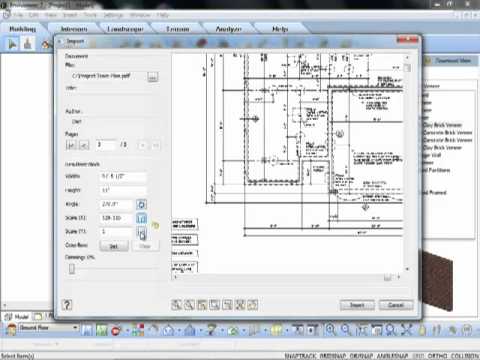
by Chantale | Jul 18, 2016 | Import / Export, Learning Center |
Import a PDF to Trace Video: https://youtu.be/ovxUhPMuVog Instructions from Video: This tooltip focuses on tips on how to import a pdf accurately. Select File>Import>Import PDF file. The Open dialog appears. Select a file from your hard drive to import and click... 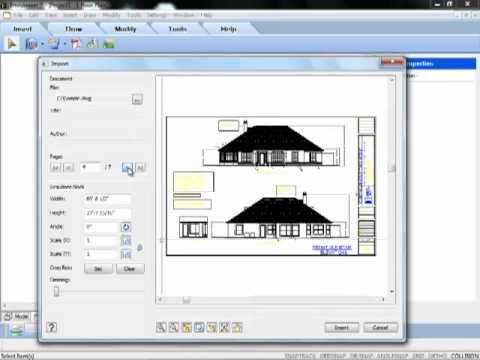
by Chantale | Jul 18, 2016 | Import / Export, Learning Center |
Now a sleek dialog box handles the AutoCAD imports making it very quick and easy! 
by Customer Care | Jul 18, 2016 | Import / Export |
Have you created a really great detail in an Envisioneer project and want to use it in another project? In Worksheet mode, go to Insert-Blocks-Insert Block from File. This utility will allow you to pick an Envisioneer project and open a block that was saved in that... 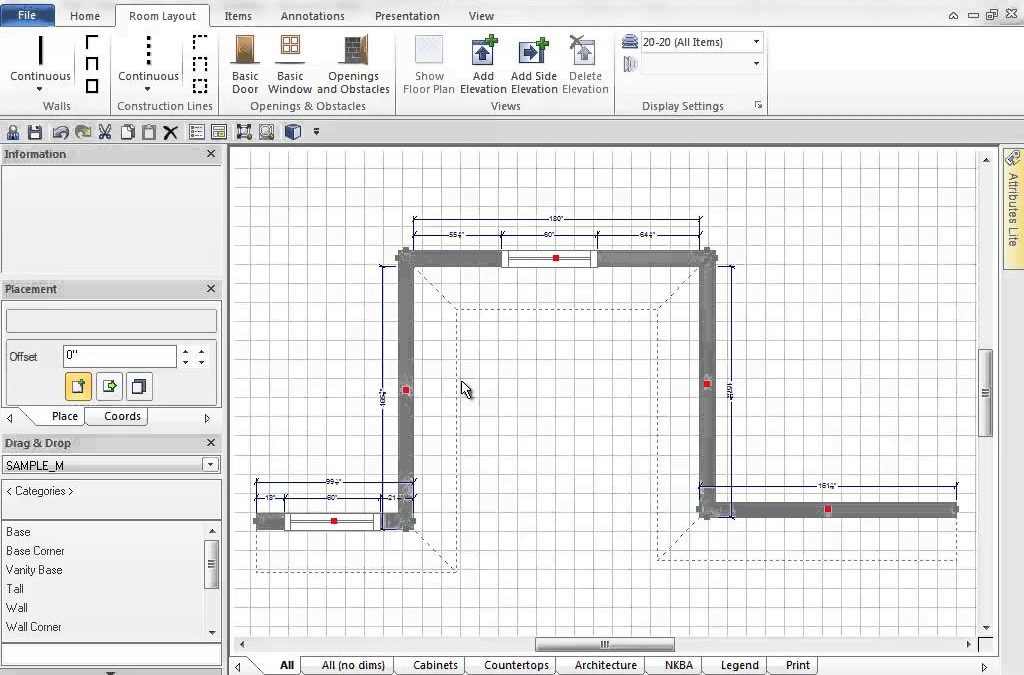
by Customer Care | Jul 18, 2016 | Import / Export |
Envisioneer Construction Suite has the capabilitiy of importing and exporting 2020 Design files. You start the design in Envisioneer, export the walls to 2020, furnish the plan with cabinetry and then send it back to Envisioneer for a full house model. 
by Customer Care | Jul 18, 2016 | Import / Export |
Watch a video of the 2020 Import