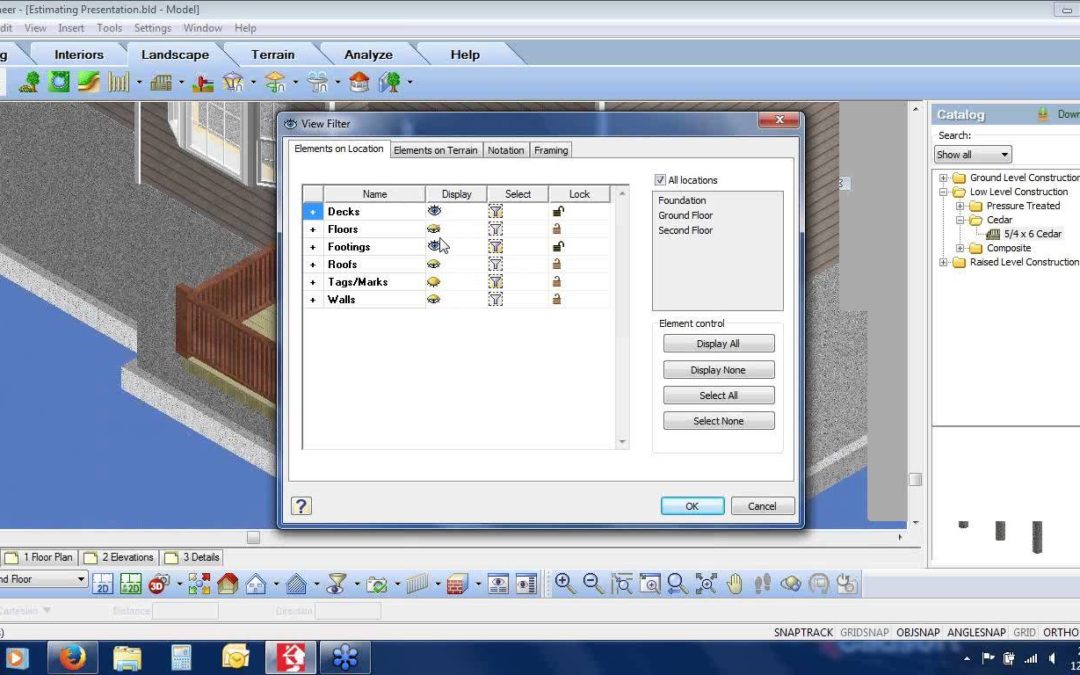by Chantale | Feb 12, 2022 | Estimating, Learning Center |
Video: https://youtu.be/RRYY2KeGyHA Instructions from the video: In today’s tooltip, we will review “Find and Replace” a very handy tool that lets you replace old inventory with new skus you want to use instead. Select File>Catalogs>Element Manager. To go to the... by Chantale | Feb 4, 2022 | Estimating, Learning Center |
Video: https://youtu.be/RRYY2KeGyHA Instructions from Video: In today’s tooltip, we will review “Find and Replace,” a convenient tool that lets you replace old inventory with new skus you want to use instead. Select File>Catalogs>Element Manager. To go to the... by Chantale | Jan 2, 2022 | Estimating, Learning Center |
Formulas As you insert an element in Envisioneer it will count that element and add it to the quantity report. But what if you inserted a fence and wanted it to count how many posts were needed in the length of the fence? For that, you would need to create a formula... by Chantale | Sep 24, 2020 | Estimating, Learning Center |
Technology provides great tools for designing a new home or renovated space and even viewing it in a virtual environment, but there is still a big question left on the table: At the end of the day, how much is it going to cost to build? Visual Take-offs simplify the... by Chantale | Aug 27, 2020 | Estimating, Learning Center |
Video: https://youtu.be/ATd9xWvw-98 Instructions from Video: To quantify the materials required for an element, you attach an assembly to the object. For example, when you draw a wall, you assemble the materials like drywall, mud, tape or paint in the definition of... 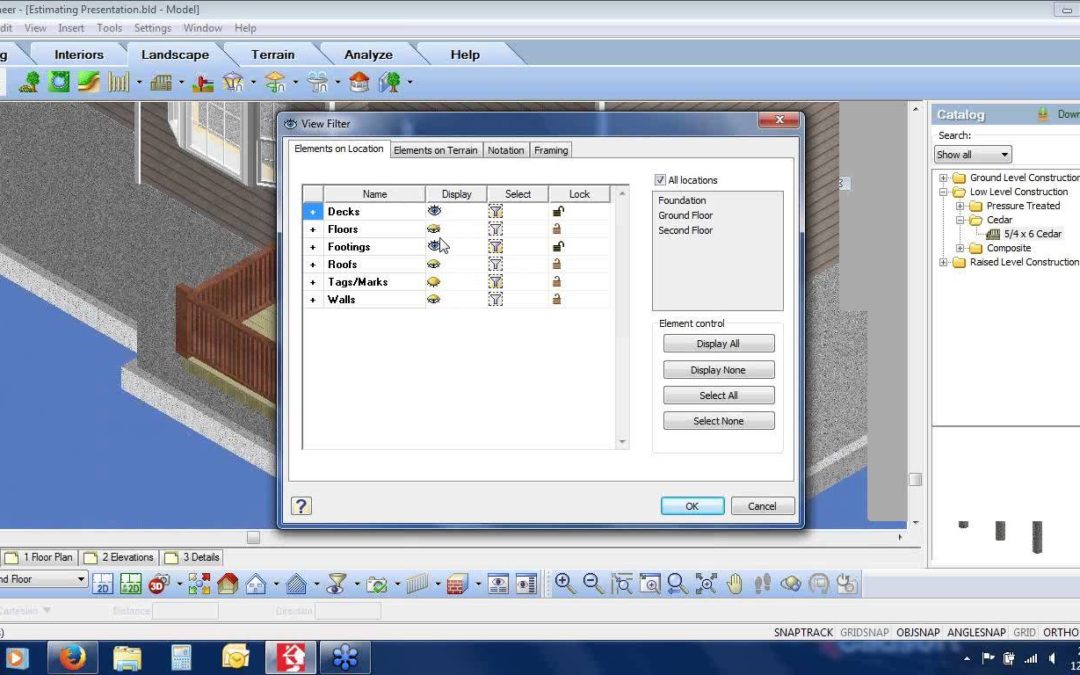
by Customer Care | Jul 18, 2020 | Estimating |
This is a live Webinar recording of a Cadsoft software broadcast. Learn how to: – Importing a PDF to trace – Using 3D walls to include multiple materials in a single command – Using customizable Products and Assemblies – Using 3D roofing to...