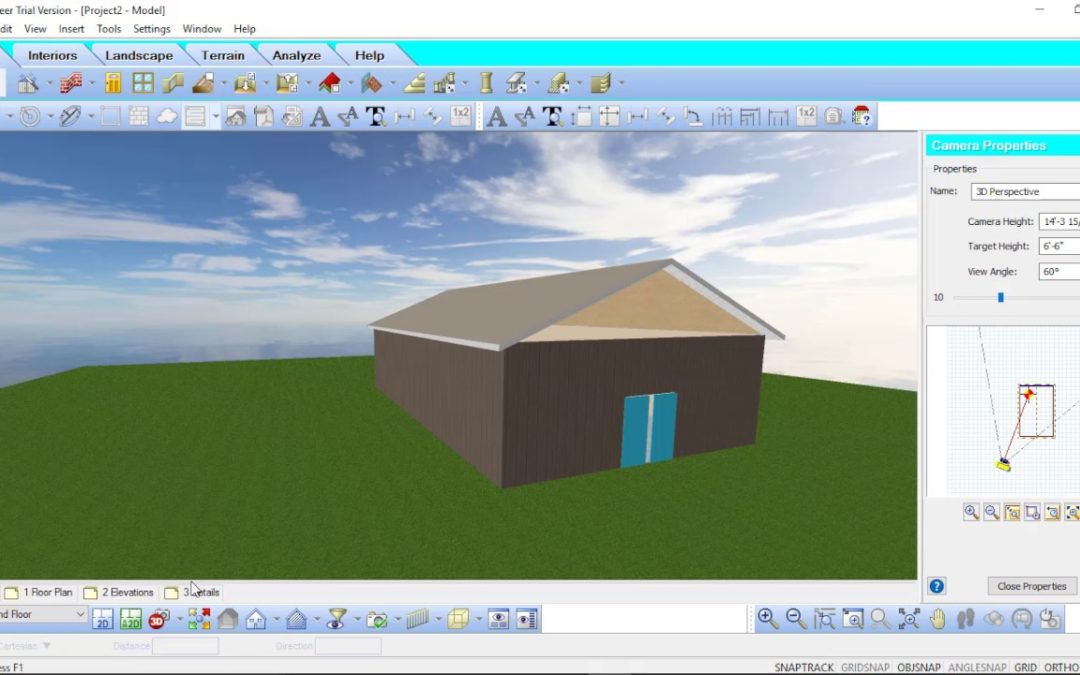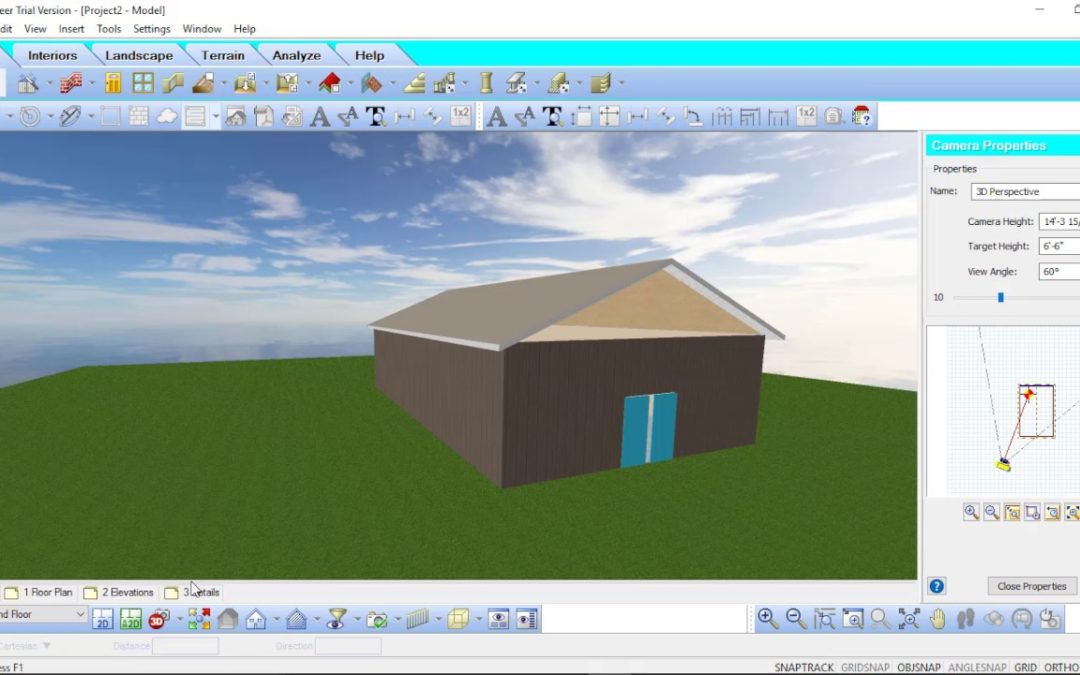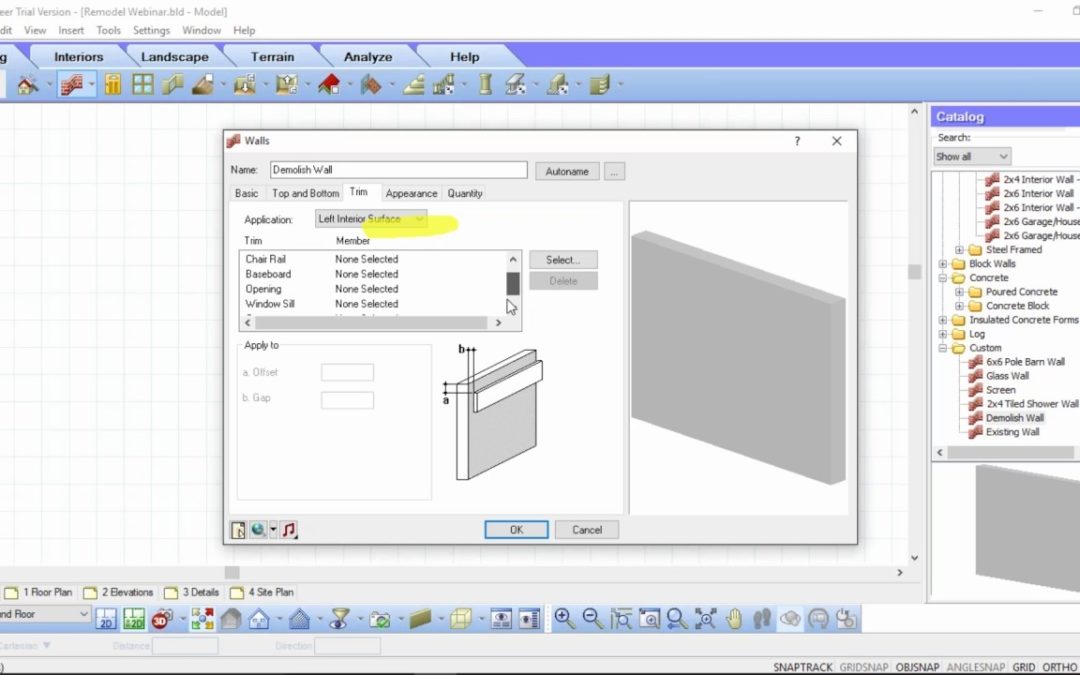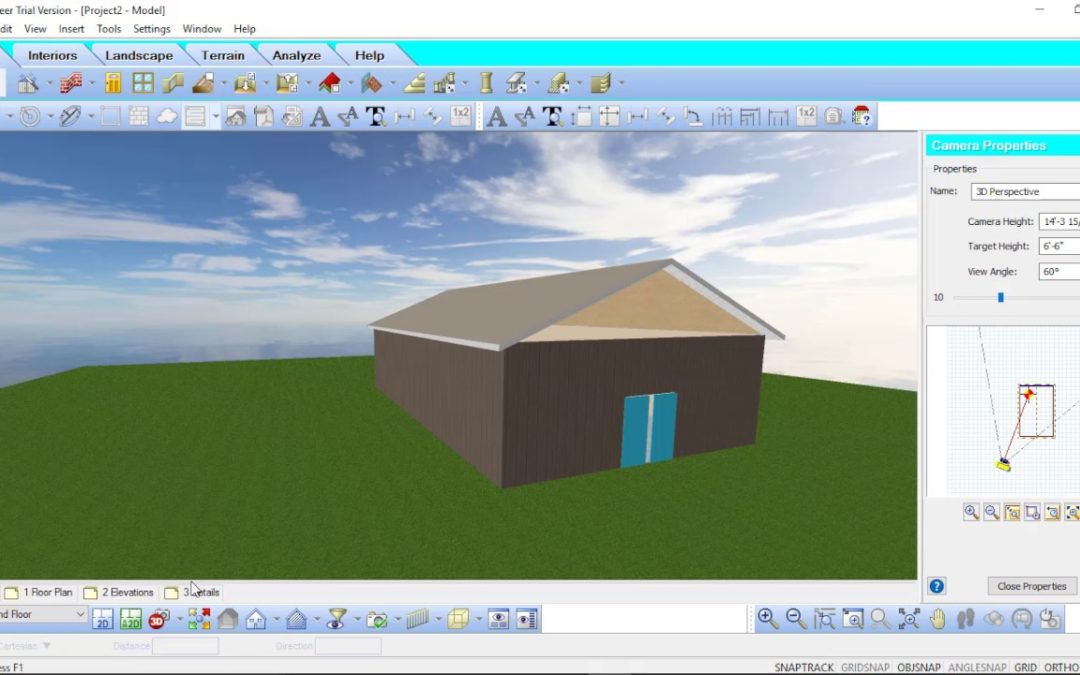
by Chantale | May 25, 2017 | Building, Learning Center, Walls, Doors, and Windows |
Watch this video to understand how to build a pole barn in Envisioneer. 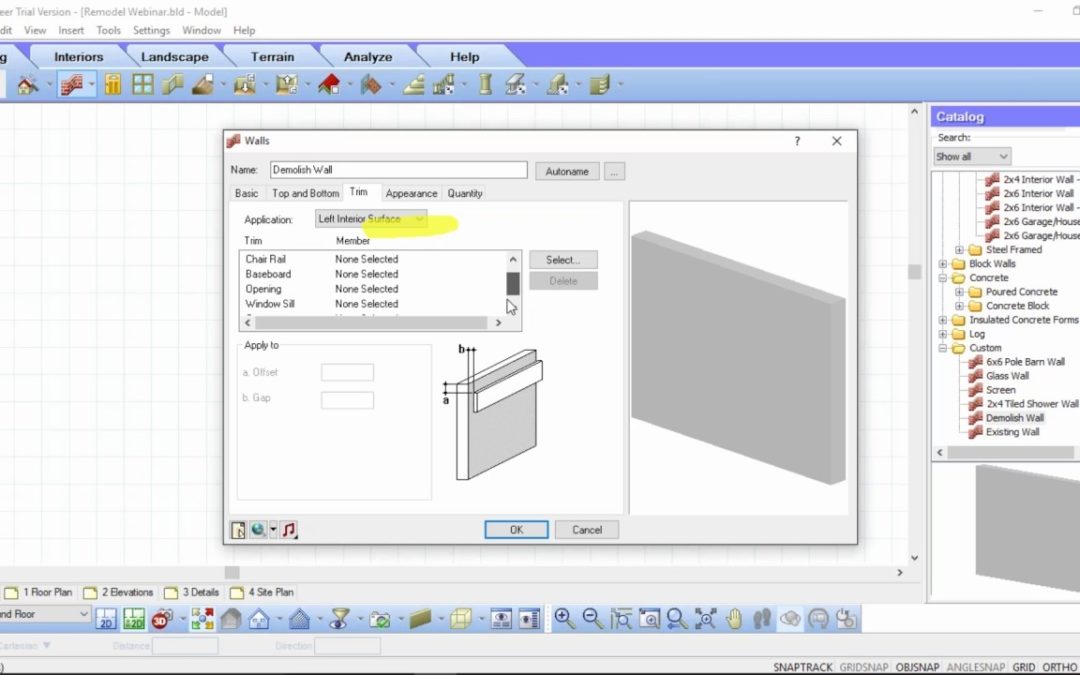
by Chantale | Dec 5, 2016 | Building, Learning Center, Working Drawings |
Watch this video for some great tips for using Envisioneer for a remodel design. by Chantale | Sep 20, 2016 | Building, Learning Center, New to Envisioneer |
Use the links below to download a pdf copy of the Envisioneer Quick Start Guide. A great tutorial to help you get started with the software. Quick Start Guide (Imperial Measurements) | Quick Start Guide (Metric Measurements) Or watch the video to see how it is... 
by Chantale | Sep 6, 2016 | Building, Learning Center, New to Envisioneer |
Watch the Quick Start Guide tutorial to quickly learn how to use Envisioneer. This tutorial will take you through the process of building a home in Envisioneer. 
by Customer Care | Jul 13, 2016 | Building, Learning Center, Walls, Doors, and Windows |
Cornerboards Video: https://youtu.be/8ns8VLw0Mcs Instructions from Video: Want to add further detail to a model by adding cornerboards or quoins to the corners? Select Insert>Detailing>Corner Details or select the Corner Details icon. In the default catalog,... 
by Customer Care | Jul 13, 2016 | Building |
Changes are inevitable in a design project. Envisioneer’s Replace function makes it quick and easy. Select an element that you want to replace and right click, on the right click menu you will also see that you can “Select all Similar” which is very...