BIM’s (Building Information Modeling) true power is taking information from the design model and using it throughout the entire building process.
The strong BIM chain of information, linking together all the home building stages as a unified process, is key to gaining efficiency in a busy home building market.
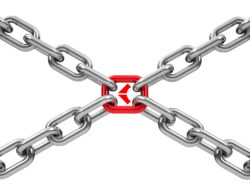 Save time. Make sure that everyone is using information from that model to streamline the process. All information pertaining to the project should come from that one model:
Save time. Make sure that everyone is using information from that model to streamline the process. All information pertaining to the project should come from that one model:
preliminary presentation drawings
renderings and virtual experiences for marketing
and more.
Build one model and share the information. Do not redraw in another program, share the information and import it. That same information can be used for a variety of business functions right in Envisioneer too!
74 different export options.
That is what makes Cadsoft Envisioneer a unique BIM platform – the focus on integrations with other home design software applications. Envisioneer can export information to over 74 different formats. These vary from various CAD packages, POS, ERP, rendering, animation, structural design, kitchen design, and image file types to be used in various stages of homebuilding. All with the intent of taking full advantage of the information pulled from the BIM model to make the process easier.
PARTNER INTEGRATION WEBINAR ARCHIVE
To profile the integrations, we invited our Integration Partners to profile their applications and what they do with the BIM data that Envisioneer exports. See the list below for the integration partner webinars that interest you. Watch the recordings.
SketchUp Webinar archive video – SketchUp
Sketchfab Webinar archive video – Sketchfab
2020 Webinar archive video– 2020 Design
Buildertrend webinar archive video- Buildertrend
REScheck webinar archive video – REScheck
MiTek webinar archive video – MiTek
Epicor Bistrack webinar archive video – Epicor Bistrack
Let us know what exports interest you! Download a trial to test drive BIM for yourself!